



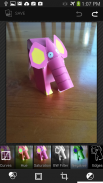


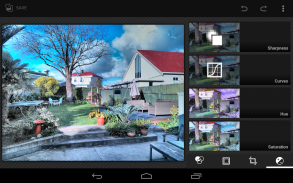







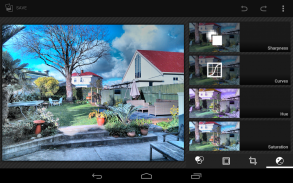
Snap Camera HDR - Trial

Snap Camera HDR - Trial의 설명
This is a trial version of Snap Camera.
It has all the features of the paid app but will only start immediately if your device doesn't have an internet connection.
Enable airplane mode (or disable all data connections) to use this trial app so you can decide if you want to buy it.
If you have data enabled, the app will start after a 10 second delay.A Fast HDR camera experience with regular updates and new features added all the time.Now with optional Android 4.4 style user interfaceSnap Camera lets you take pictures and record video with a single click, no cluttered preview screen, just the two buttons you really need.
Snap Camera's interface is based on the camera included inAndroid 4.4 (kitkat)on the Nexus 5 but with many extra features.
Snap Camera has a simple, powerful user interface featuring:
* Touch to focus
* Pinch to zoom
* Swipe to review
* Long press to adjust photo settings with the photo controller.
The photo controller includes settings for:
* Colour and Contrast (if supported by the hardware).
* Silent Shutter
* Burst Mode
* Self Timer
* Stable Shot
* Panorama mode
* Flash mode
* Whitebalance
* Exposure
* Grid lines
* Fast picture mode
* HDR
* Additional Settings
The additional settings menu gives you access to many extra settings.
* Picture and Video Size
* Scene mode
* Self Timer delay
* Burst Mode settings
* Time Lapse
* Still and Video Focus Modes
* JPEG Quality
* Effects
* ISO
* Anti-banding
* Scene Detection
* Video Bitrate, Format and Codec
* Audio Settings
The photo editor lets you:
* Add colour effects
* Add a border
* Crop, Rotate, Mirror
* Straighten
* Add image effects
* Histogram Modification
* VignetteAdditional Features- You can see what effects will be applied and undo an effect at any time from the history menu
- Share an image with any other app such as Facebook or Google+ by clicking on the share icon
- Create panoramas by selecting the panorama icon (Android 4.0 and above)
- Fast picture mode instantly captures photos at the preview resolution.
- Capture still snapshots during video recording (if supported)
- Use the volume buttons to focus and take a picture or zoom
- Auto torch mode for low light video recording
- Use the advanced video settings to record video in resolutions not allowed by other cameras. For example, this gives you 720p video recording on the Nexus 7
- Stable shot mode only takes a photo when the camera is completely stillHigh Dynamic Range (HDR)HDR is a feature that lets you take pictures of scenes with very dark and very light areas. The app takes two photos at different exposures and combines them to make one HDR photo. By default the app will save the original exposures and open an HDR editor but this behaviour can be changed from the settings menu.
See here for details of HDR:http://marginz.co.nz/index.html#HDRRefunds:
Please contact us if you have any issues with Snap Camera, we will give you a refund and later notify you once we've fixed the problem.
Some features are only available on newer devices.Camera apps are notoriously difficult to make compatible with all hardware.
Please install and test the trial version first before you buy the paid app.Please visit our website for tips and more details about the settings and features.
There is a discussion forum here:http://forum.xda-developers.com/showthread.php?t=2055140Please use this to report bugs, ask questions and suggest new features. Remember to say which device you have and which Android version it is running.
This app will install 2 icons in your launcher, one for the Gallery and one for the Camera. Some launchers also put the Gallery icon on your home screen.
Check out our great video to see Snap Camera in action.이 스냅 카메라의 평가판 버전입니다.
그것은 유료 앱의 모든 기능을 가지고 있지만 장치가 인터넷에 연결되지 않은 경우에만 즉시 시작됩니다.
당신이 그것을 사고 싶은 경우에, 당신이 결정할 수 있도록이 시험 응용 프로그램을 사용하기 위해 비행기 모드를 활성화 (또는 모든 데이터 연결을 사용하지 않도록 설정).
당신이 사용할 데이터가있는 경우, 응용 프로그램은 10 초 지연 후 시작됩니다.다운로드를 정기적으로 업데이트하고 새로운 기능을 빠른 HDR 카메라의 경험은 모든 시간을 추가했다.
의이제 선택 안드로이드 4.4 스타일의 사용자 인터페이스
스냅 카메라를 사용하면 한 번의 클릭으로, 더 복잡 미리보기 화면, 당신이 정말로 필요로 단지 두 개의 버튼으로 사진과 기록 영상을 가지고 있습니다.
카메라가 넥서스 5에의안드로이드 4.4 (kitkat) 에 있지만, 많은 추가 기능에 포함 된 스냅 카메라의 인터페이스를 기반으로합니다.
스냅 카메라가 갖춘 간단하고 강력한 사용자 인터페이스를 가지고 있습니다 :
* 초점을 터치
* 핀치 확대하기
* 문지 검토
* 사진 컨트롤러와 사진의 설정을 조정하는 긴 압박.
사진 컨트롤러에 대한 설정이 포함되어 있습니다 :
* 컬러 및 명암 (하드웨어가 지원하는 경우).
* 자동 셔터
* 버스트 모드
* 셀프 타이머
* 안정 샷
* 파노라마 모드
* 플래시 모드
* Whitebalance
* 노출
* 그리드 라인
* 빠른 영상 모드
* HDR
* 추가 설정
추가 설정 메뉴에서는 많은 추가 설정에 액세스 할 수 있습니다.
* 사진 및 비디오 크기
* 장면 모드
* 셀프 타이머 지연
* 버스트 모드 설정
* 시간 경과
* 스틸 및 비디오 초점 모드
* JPEG 품질
* 효과
* ISO
* 안티 밴딩
* 장면 탐지
* 비디오 비트 레이트, 포맷 및 코덱
* 오디오 설정
사진 편집기는 다음을 수행 할 수 있습니다 :
* 색상 효과 추가
* 테두리 추가
* 자르기, 회전, 미러
* 직선화
* 이미지 효과 추가
* 히스토그램 수정
* 네트
의추가 기능
- 당신이 적용됩니다 어떤 효과를 확인하고 기록 메뉴에서 언제든지 효과를 취소 할 수 있습니다
- 공유 아이콘을 클릭하여 페이스 북이나 구글 + 등의 다른 응용 프로그램과 함께 이미지를 공유
- (위의 안드로이드 4.0) 파노라마 아이콘을 선택하여 파노라마를 만들기
- 빠른 영상 모드 즉시 미리보기 해상도로 사진을 캡처합니다.
- (지원하는 경우) 캡처는 여전히 비디오 녹화 중에 스냅 샷
- 초점을 가지고 사진을 확대 또는 볼륨 버튼을 사용하여
- 낮은 조명 비디오 녹화를위한 자동 토치 모드
- 다른 카메라에서 허용하지 않는 해상도로 영상을 기록하는 고급 비디오 설정을 사용합니다. 예를 들어, 당신이 넥서스 7 비디오 녹화 720p의 제공
- 카메라가 아직 완전히 안정화 된 촬영 모드는 사진을 걸립니다
의높은 동적 범위 (HDR)
HDR은 매우 어둡고 매우 밝은 영역과 장면의 사진을 찍을 수있는 기능입니다. 응용 프로그램은 다른 노출에서 두 사진을 받아 하나의 HDR 사진을 만들기 위해 그들을 결합합니다. 기본적으로 응용 프로그램은 원래 노출을 저장하고 HDR 편집기를 엽니 다하지만이 동작은 설정 메뉴에서 변경할 수 있습니다 것입니다.
HDR의 자세한 내용은 여기를 참조하십시오 :http://marginz.co.nz/index.html# HDR
환불 :
당신이 스냅 카메라에 문제가있는 경우에 저희에게 연락 주시기 바랍니다, 우리는 당신에게 환불을 줄 이후 우리는 문제를 해결하면 당신을 통지합니다.
일부 기능은 새로운 장치에서만 사용할 수 있습니다.
의카메라 앱은 모든 하드웨어와 호환되도록하기 어렵기로 악명이 있습니다.
당신은 유료 앱을 구매하기 전에 먼저 평가판을 설치하고 테스트하십시오.
팁과 설정 및 기능에 대한 자세한 내용은 저희 웹 사이트를 방문하십시오.
여기 토론 포럼이 있습니다 :http://forum.xda-developers.com/showthread.php?t=2055140질문을하고 새로운 기능을 제안, 버그를보고하려면이 옵션을 사용하십시오. 당신이 실행되는 안드로이드 버전이 있고 어떤 장치가 말을 기억하십시오.
이 응용 프로그램 실행기, 갤러리 하나와 카메라 하나에 2 아이콘을 설치합니다. 일부 발사기는 또한 홈 화면에서 갤러리 아이콘을 넣어.
행동에 스냅 카메라를보고 우리의 멋진 동영상을 확인하십시오.




























